Get the Support You Need from The New Tools in Microsoft Office 365.
Ready, Set, Grow!
As a small business owner, you pride yourself on your team’s professionalism. You’ve worked hard for this, so shouldn’t your business portray this image as well? With Microsoft Office 365 you can present the polished and professional appearance your prospects want and customers expect. And, like other business owners in Calgary have found, Office 365 will help you grow your business.
Businesses are discovered online more often with tools like Microsoft Listings. You’ll easily be found online and get the customers you want. With Microsoft Listings, you can publish your business information on top sites like Google, Facebook, Bing, and Yelp, all from one easy-to-use application.
Listings ensure your brand and contact info are consistent across these sites, even when you update your listing. And, you can track how you’re doing by monitoring your online views, reviews, and comments, including star ratings. Listings come with a web dashboard so you can monitor page-views, reviews, and likes, and quickly assess your company’s online reputation.
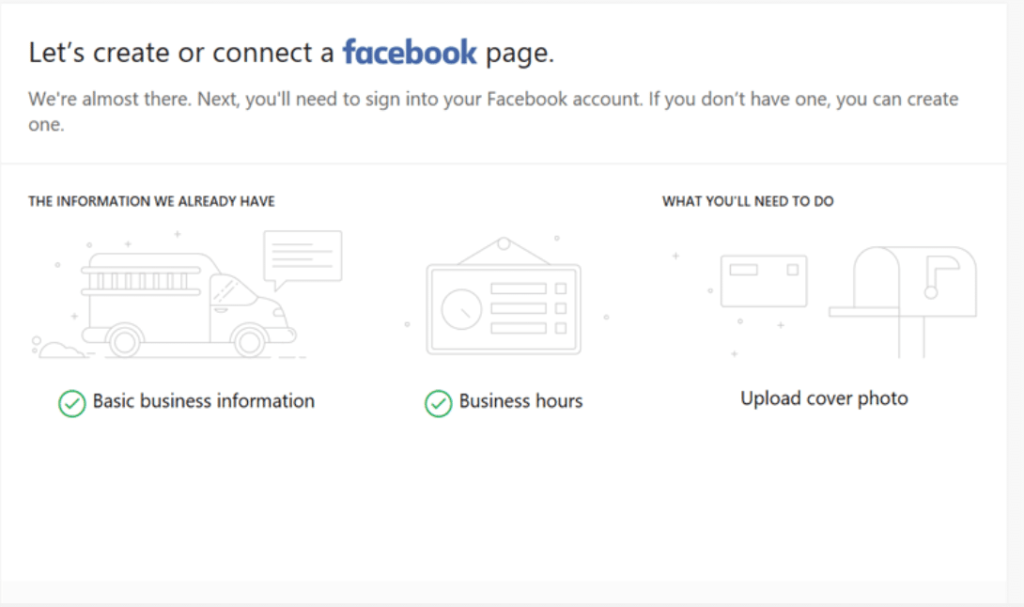
Microsoft Connections is a great tool to build relationships with prospects and current customers. You don’t need to be an expert to run an email campaign with Connection’s pre-designed templates for newsletter, promotions, and referrals. And, compiling mailing lists for email campaigns has never been easier. As you grow your list, you can segment it into specific categories for more targeted campaigns.
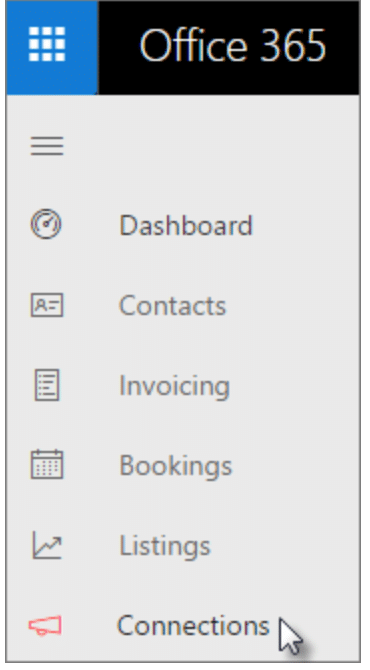
The best way to monitor your Connections campaign is by using the online Business Center Dashboard that’s included in your Office 365 subscription. Set up incentives like refer-a-friend discounts to reward current customers for referrals so you can bring more business through the door. Then simply view the Home screen on your mobile Connections app, or the Home Page on your Office 365 Business Center to get information about your campaigns at a glance.
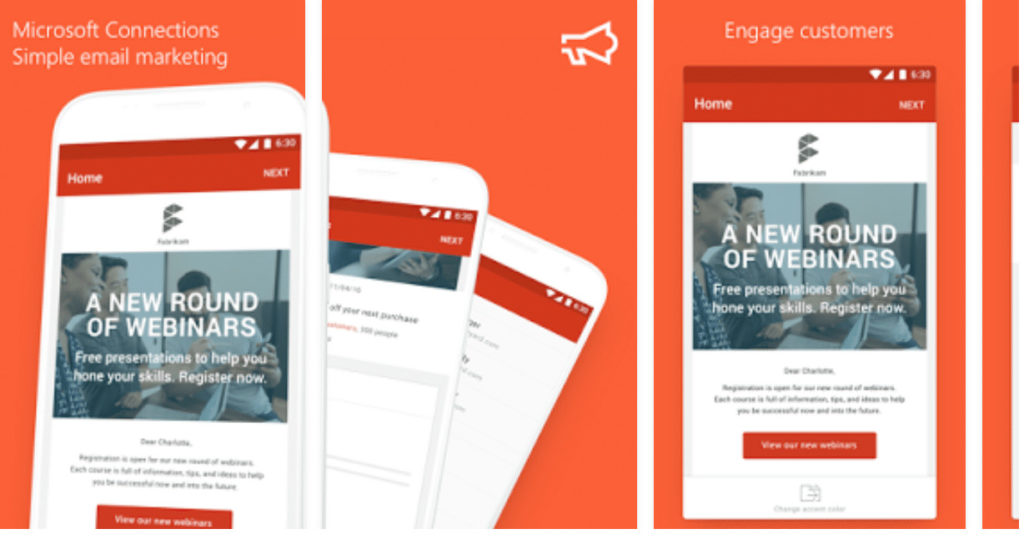
Microsoft Invoicing is another great addition to the Office 365 suite of programs. It’s an easy to use online and mobile application for preparing and sending professional-looking PDF invoices to your customers. With Microsoft Invoicing, you can get paid faster by creating, editing, and send invoices.
Plus, you can accept payments while on the go. Add or edit customers and itemized lists from your phone, mark invoices as paid, and view your monthly and yearly sales. It works for credit, debit, and PayPal payments.
With Invoicing, you can also synchronize your customers, products, and invoices with QuickBooks online. And, when used with enterprise resource planning (ERP) software, you can set up workflows that automatically redirect your invoices, pending payments, and estimates to your accountant.
Keep track of your dollars and cents everywhere you go – whether you’re on a work site, at home or when traveling. When you use Microsoft Invoicing, and you get paid quickly, you’ll have the money you need to invest in the continued growth of your business.
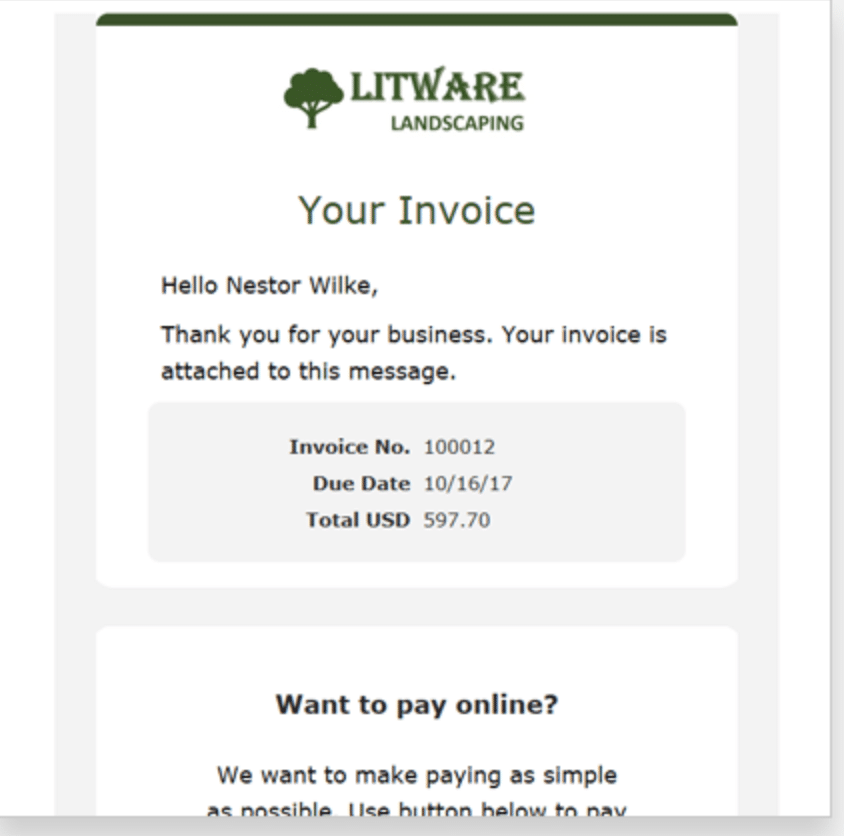
The Office 365 Business Center combines Connections, Listings, and Invoicing all under one roof. When you input data into one of these applications it seamlessly transfers it to the others. The Business Center comes with a unified dashboard where you can track an email campaign’s performance, Facebook impressions, and unpaid invoices, so you have visibility into the full spectrum of your accounting and marketing activities.
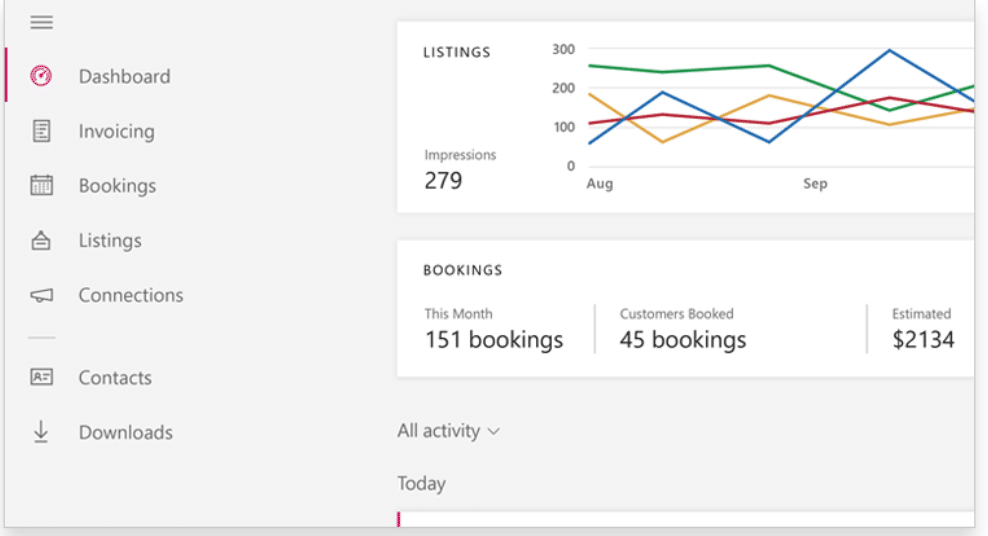
Let Bookings help you easily manage customers’ appointments. Your meeting attendees can choose the time slot they want through a simple-to-set-up booking webpage with built-in Facebook integration. And Bookings will automatically add appointments to your staff’s calendars, and update them if they’re rescheduled or canceled.
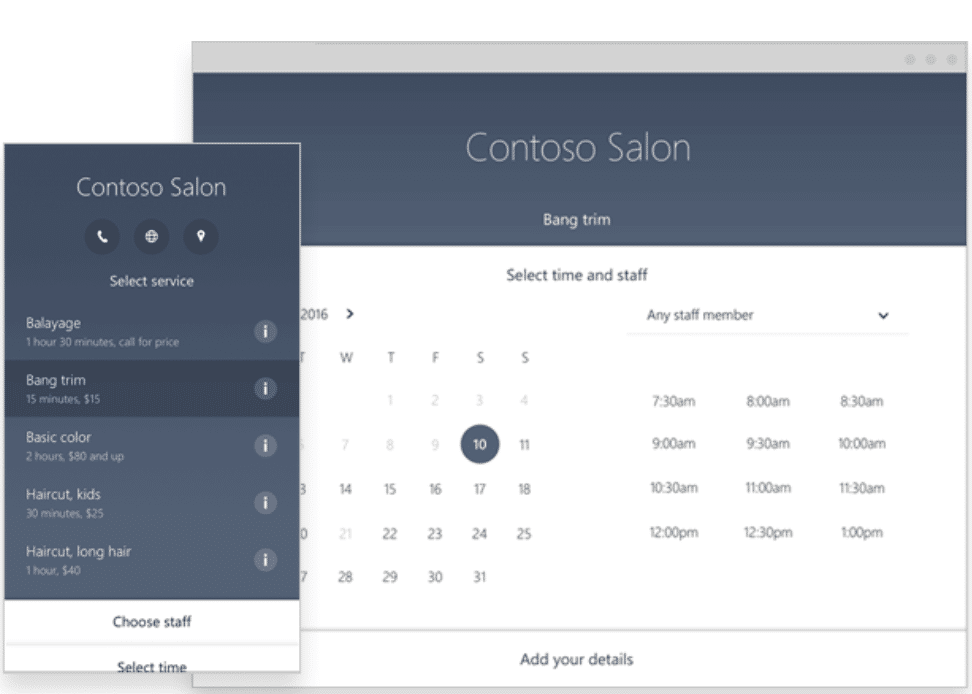
Need to track your mileage? Check out MileIQ. If you or your employees drive your personal cars for business purposes you know it can be a real hassle to keep track of mileage. Not with MileIQ—It’s the leading mileage tracking application on iOS and Android, and part of your Office 365 Business Premium subscription.
MileIQ has automatic drive detection, mileage logging, and comprehensive reporting. When using MileIQ, businesses save $6,900 on average per year in deductions or reimbursements, and 2 hours a week of time spent logging drives.
You can easily classify your trips as business or personal in one swipe. Microsoft also included new intelligence features that save you valuable time by automatically classifying trips as business or personal based on your work hours and the drives you frequently take.
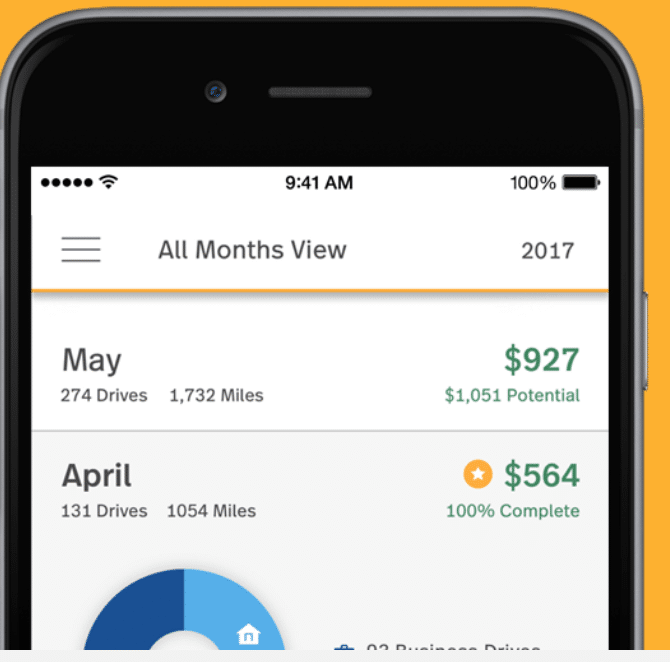
And don’t forget to check out Outlook Customer Manager. It lets you track and grow relationships with your customers. View each customer’s communication history, note important tasks and reminders, and track customer activities all in one place to stay on top of your customer relationships.
Outlook Customer Manager is built into Outlook in Office 365, so you don’t need to install or learn new software. Plus, Outlook Customer Manager seamlessly connects to the data in your emails, calendar, and Skype for Business.
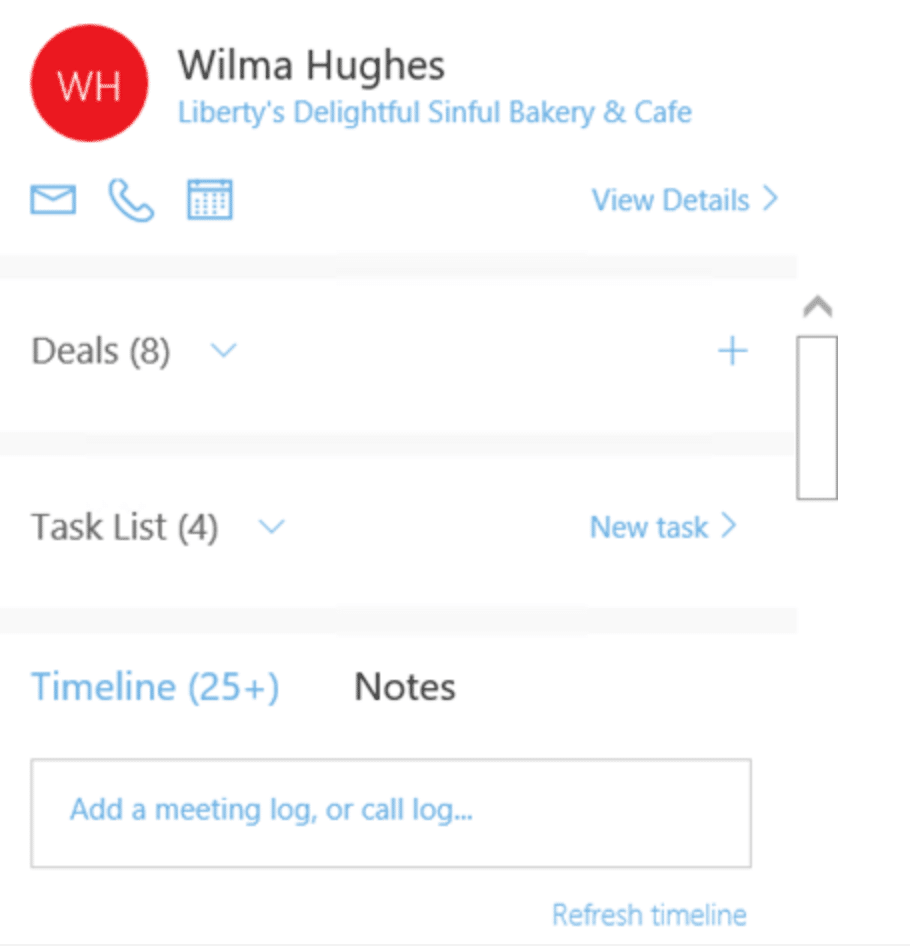
Of course, you’ll also have access to the productivity tools you know and love like Excel, Word, Access, and Publisher. They come with ready-made templates with everything you need and more. Use them to customize materials with your own logo, color themes, and business information. When your documents look professional, everyone will take notice.
Microsoft will likely have even more great surprises for small and medium-sized businesses in Canada. So, stay tuned and keep in touch with us to get the latest rundown of future releases and Microsoft news. In the meantime, if you would like more information about Microsoft Office 365, or anything IT, reach out to the team at CTECH in Calgary at (403)457-1478, or complete our contact form.

My passion is to make my mark on the world in a positive and lasting way. I want to set an example for my son that his father can compete with integrity in today’s world, be very successful, and leave the world a better place for him.
Combining my technical/business-based education with a long career steadily progressing up the corporate ladder, I decided to build a company that held true to my values. So, I founded and designed the next generation of IT support firm: CTECH Consulting Group Inc. We are a completely automated, cloud-based IT company designed to compete against any other IT firm without the overhead. We promote a lifestyle to all our staff where they can work anywhere, at any time, access any information on any device that is relevant to their job, and collaborate with anyone they want to.

